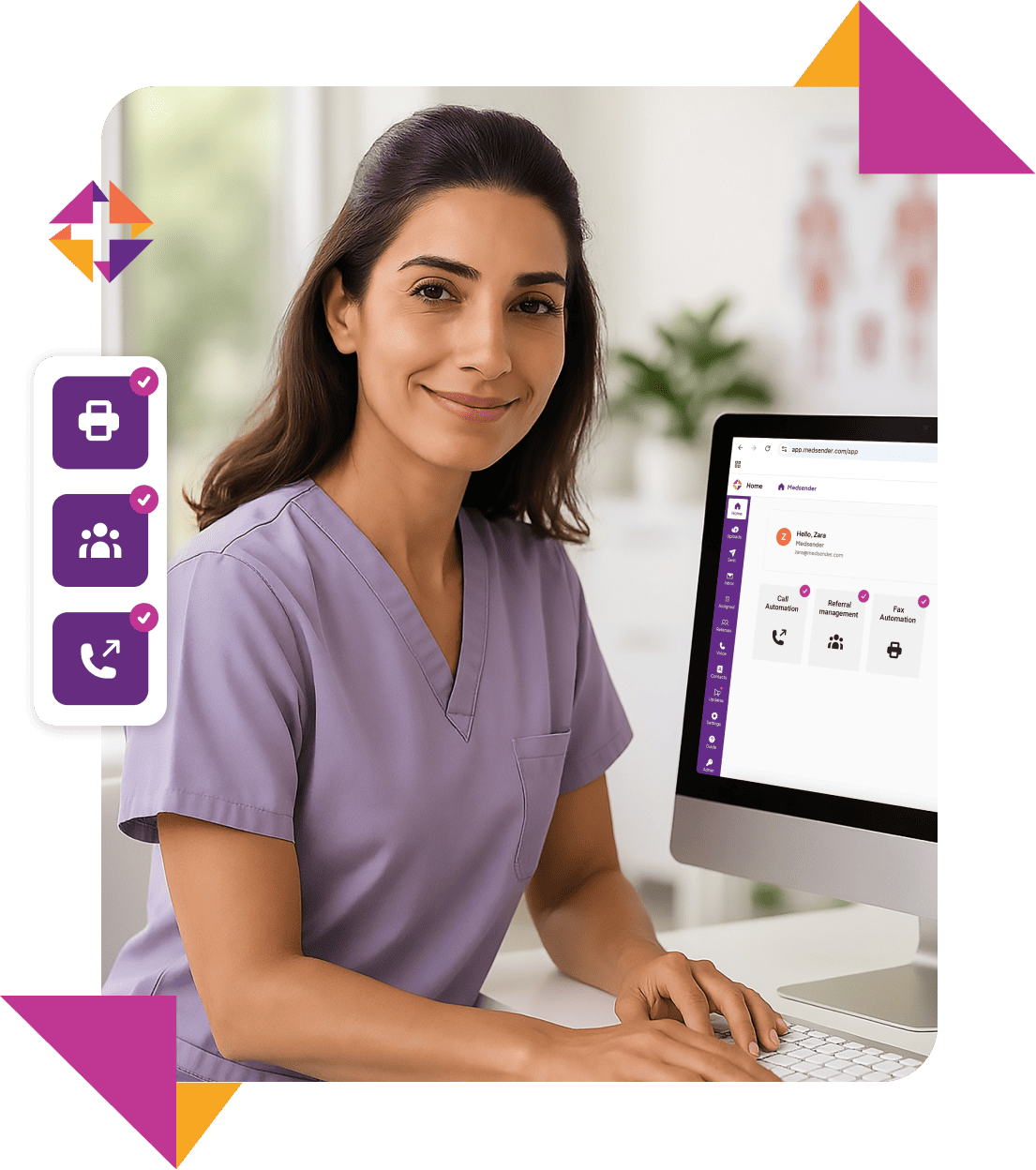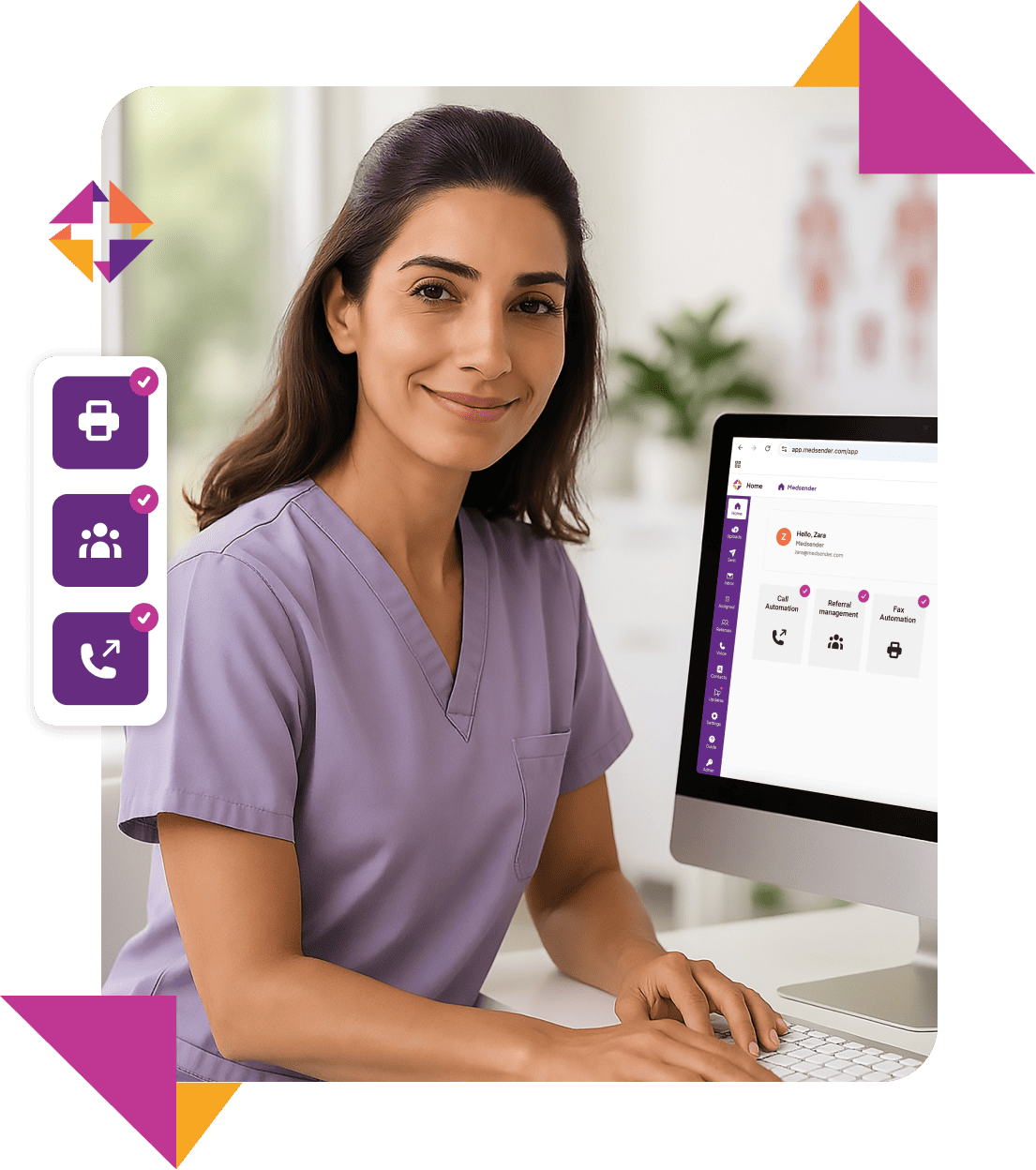How does automation handle dermatopathology/biopsy reports that arrive as multi-page faxes?
▶
We auto-ingest the fax, detect sections (e.g., Final Diagnosis), and split if needed. We capture accession number (e.g., 24-12345), specimen labels (A/B/C), specimen site/laterality (e.g., right cheek), report date, and diagnosis line if present. The result files as a chart-ready Dermatopathology/Biopsy Report in your EHR and routes to the correct dermatology provider/queue. The original fax image is preserved for audit.
Can you separate combined faxes—like a path report plus a clinic note and photos—in one transmission?
▶
Yes. We classify each page and split/merge automatically so one transmission becomes the right set of docs: Dermatopathology Report, Clinic Note/Procedure Note, Image/Photo Attachment, etc. You get a quick review step before filing.
What specific fields are extracted from dermatology documents?
▶
Key fields such as accession number, specimen site, provider, diagnosis, and dates are extracted to ensure accurate filing and routing.
How do you match patients when identifiers are incomplete, nicknames are used, or the parent’s name appears (peds derm)?
▶
We match on MRN when available; otherwise we use a multi-field match (name, DOB, and secondary hints like phone/ZIP/sender). Hyphenated/maiden names and common nicknames are normalized. Any low-confidence match drops into a quick review queue so staff can confirm before filing.
How are dermatology documents named and filed inside the EHR?
▶
Pathology Report – [Accession] – [Specimen Site] – [Report Date]
Procedure Note – [Provider] – [Visit Date]
Mohs Operative Note/Map – [Stage] – [Date]
Clinic Note – [Provider] – [Visit Date]
Lab Result – [Test] – [Date]
What quality checks run on dermatology faxes and images?
▶
We flag missing pages, unreadable scans, rotation/skew (common with lab faxes), and low-contrast areas. If pages are out of order (e.g., diagnosis sheet last), we correct sequence. Clinical photos (if received) are preserved, labeled as Image/Photo, and associated to the patient record.
How do you prevent misfiles or duplicates—like the same path report faxed twice or amended later?
▶
Duplicate/near-duplicate detection blocks re-filing the same content and warns on “already filed” accessions. Versioning links addenda/amended reports back to the original accession so the chart shows a clean history.
Can staff quickly find a specific derm document?
▶
Yes. Staff can search by patient, provider, accession number, or document type for quick retrieval.
Can we keep our existing fax numbers and document inboxes (and occasional email attachments from labs)?
▶
Yes. Keep your numbers and aliases. Medsender listens to those sources, ingests, classifies, and routes without changing stationery or addresses. Direct email attachments can be routed through the same intake.
What changes for the dermatology front office day-to-day?
▶
Staff start in one document queue each morning, confirm suggested patient matches, skim extracted fields (accession/site), resolve any flags (e.g., missing page), approve the split if it was a mixed fax, pick/confirm provider/queue, and one-click file. No more manual downloading, scanning, renaming, or retyping.
Is Medsender HIPAA-compliant and auditable for derm document workflows?
▶
Yes. Data is encrypted in transit and at rest; access is role-based; every capture/review/filing action is logged with timestamp/user/source. BAAs available. Original fax images are retained for audit purposes per your retention policy.